Domains to Dollars: Deploying AI Generated Landing Pages on AWS for $1
The Premier Community for AI-Powered Business Automation Is Live!
Expert-Led AI Automation
Gain access to exclusive, production-ready AI workflows designed by a top automation consultant with 15+ years of experience.
Immediate Business Value
Unlock templates, tools, and strategies that save hours weekly—maximizing ROI from day one
VIP Community Access
Join 250 serious builders in a private, results-driven network with live support, office hours, and direct access to an AI automation expert.
Founding Member Benefits
Get a $500 AI audit, exclusive pre-launch course access, and locked-in pricing at $100/month.
Hey there, automation enthusiasts! Hunter from Getting Automated here, and today we’re diving into the final piece of our Domains to Dollars puzzle: deploying our AI-generated landing pages onto AWS for dirt cheap. If you’ve been following along, you know we’ve covered how to use AI and n8n to generate landing page content, and how to use React to turn that content into a static site. Now, it’s time to get those pages live and accessible to the world!
The Challenge: Fast, Affordable Landing Pages
Let’s face it: traditional hosting solutions can be a real pain. They’re often expensive, complex, and can put enterprise-level performance out of reach for many small-to-medium businesses. We want lightning-fast load times without breaking the bank, and that’s exactly what we’re going to achieve today.
Our Objectives
Before we dive in, let’s set some clear goals for our deployment solution:
- End-to-End Automation: We want to automate the entire process from code commit to site launch.
- Lightning-Fast Speeds: We’re aiming for 0.5-second load times across our entire domain portfolio.
- Cost-Effective: Less than $1 per month per website is our target.
- Security & Scalability: Top-notch security and the ability to easily handle our growing domain portfolio are non-negotiable.
How It All Works: The AWS Magic
Let’s break down the key components of our AWS deployment solution:
- S3 Bucket: Think of this as a cost-effective storage locker for your website files.
- CloudFront Distribution: This is AWS’s global network of high-speed servers that distribute your content worldwide.
- SSL Certificate: Your website’s digital ID card that secures the connection with HTTPS.
- DNS (Domain Name System): The “phonebook” that connects your domain name to your CloudFront distribution.
When a user visits your site, here’s what happens:
- They type in your domain name.
- DNS (either Amazon Route 53 or your external DNS) directs them to AWS CloudFront.
- CloudFront uses an SSL certificate to create a secure connection.
- CloudFront retrieves your website files from the S3 bucket.
- The content is delivered quickly and securely to the user’s browser.
Meet Your New Best Friend: The Deployment Script
I’ve created an automated deployment script that handles everything from setting up S3 buckets and CloudFront distributions to configuring SSL certificates and DNS records. It’s your ticket to effortless React app deployments on AWS.
The heart of this script is the deploy-config.env file. Think of it as your website deployment command center. Here’s what it looks like:
# AWS Configuration
AWS_REGION=us-east-1
AWS_CLI_PROFILE=react-deployment-user
# Domain Configuration
DOMAIN_NAME=automationforstaffing.com
DNS_METHOD=manualThis file lets you control everything from your AWS data center to your login credentials, domain name, and DNS settings.
How the Script Works: Step by Step
- Script Initialization and Validation: Checks your environment and ensures all necessary dependencies are in place.
- AWS CLI Checks and Installation: Verifies the AWS CLI is present and properly configured.
- Resource Verification: Checks that required AWS resources are properly configured.
- React App Build and S3 Upload: Builds your React app and uploads the content to S3.
- CloudFront Distribution Setup: Configures CloudFront to serve your content quickly and efficiently.
- SSL Certificate Handling: Requests and validates an SSL certificate for HTTPS.
- DNS Configuration: Handles DNS setup, either automatically with Route 53 or with instructions for manual setup.
- Deployment Summary and Completion: Provides a detailed summary of the deployment process.
Connecting Your Domains: Route 53 vs. Manual DNS
You have two options for managing your domain’s DNS:
- Route 53 (Automated): Amazon’s fully automated DNS management solution. It costs $0.50 per hosted zone per month.
- Manual DNS: Use any DNS provider you prefer. The script provides guidance for setting up your records.
Deploying an Empire on a Shoestring Budget
Here’s the best part: we can deploy our entire domain portfolio for incredibly low costs:
- Minimum cost per site: $0.60/month
- Maximum cost per site: $1.10/month
- Total cost for 30+ domains: About $30/month
That’s right – we’ve transformed our initial $500+ annual spend on unused domains into a scalable, automated empire for a fraction of the cost!
Demo Time!
In the video, I walk through the entire process, from setting up an AWS IAM user to running the deployment script. You’ll see how easy it is to provision multiple domains with just a few clicks.
Troubleshooting and Customization
Don’t worry if things don’t go perfectly the first time. The script includes robust error handling and informative messages to guide you through any issues. You can also easily modify the script for other frameworks like Vue or Angular, or extend it with additional features.
Why This Solution Rocks for Domain Portfolios
- Automation: Say goodbye to manual deployments and hello to efficiency.
- Cost-Effectiveness: Deploy your entire portfolio for less than $1 per month per domain.
- Performance: Lightning-fast speeds, robust security, and scalable infrastructure.
Ready to Automate Your Domain Empire?
- Grab the scripts from our GitHub repository.
- Try it out for yourself and experience the power of automated domain deployment.
- Leave some feedback to help us improve future videos and tools.
What’s Next?
Stay tuned for upcoming videos where we’ll dive into:
- Monetizing your automated domain empire
- Implementing CI/CD pipelines for continuous updates
- Integrating Infrastructure as Code solutions
- Enhancing security with AWS WAF and Shield
- Leveraging analytics for data-driven insights
Wrapping Up
There you have it, folks! We’ve come full circle from domain hoarding to automated empire-building. With this deployment solution, you can turn your AI-generated content into live, performant websites for pennies on the dollar.
Remember, the key is to automate, leverage cloud services, and deploy smarter. Your digital real estate journey starts here, and the possibilities are endless.
If you found this helpful, please like, share, and subscribe to our channel. And don’t forget to check out gettingautomated.com for more automation goodness.
Until next time, happy automating!
Github Repo & Source Code Here
Workflow Download
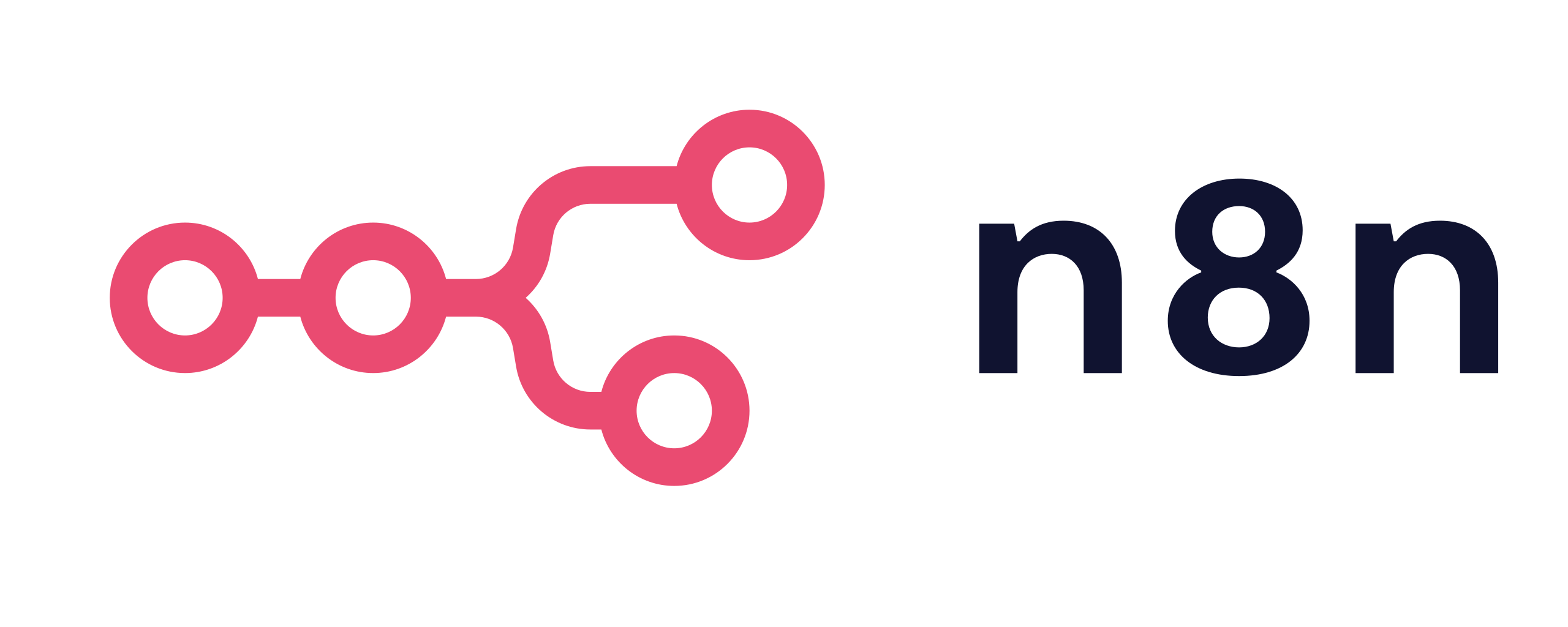
Getting Automated - Landing Page Content Generator (n8n workflow)
Send download link to:
Want this setup for you?
I’m happy to help with that. Feel free to setup some time with me or fill out the form below and we can connect on it.
