How To Dominate Sales And Support Calls With this n8n & AI Automation
The Premier Community for AI-Powered Business Automation Is Live!
Expert-Led AI Automation
Gain access to exclusive, production-ready AI workflows designed by a top automation consultant with 15+ years of experience.
Immediate Business Value
Unlock templates, tools, and strategies that save hours weekly—maximizing ROI from day one
VIP Community Access
Join 250 serious builders in a private, results-driven network with live support, office hours, and direct access to an AI automation expert.
Founding Member Benefits
Get a $500 AI audit, exclusive pre-launch course access, and locked-in pricing at $100/month.
Tired of Replaying Calls Over and Over?
If you’ve ever wasted hours manually scanning through call transcripts—jotting down little notes on how reps could improve—you know the pain. Re-listening, summarizing, and providing feedback all by hand is an unscalable nightmare. But guess what? Now you can automate it all. In under five minutes, set up an AI-driven workflow with n8n, your favorite AI note-taker (like CircleBack.ai), and Google Sheets to instantly classify calls, score performance, and give real-time coaching.
1. Why Real-Time Feedback Matters
Think about your last coaching session. By the time you sat down with your rep—maybe days later—the conversation was practically ancient history. Real-time feedback fixes that by providing:
- Immediate Insights: Reps see what went right or wrong, right after the call.
- Consistent Standards: Every team member gets scored against the same set of criteria.
- Reduced Manager Overload: You don’t have to pop into every single call to give comments.
Instead of juggling 40 tabs of call recordings or transcripts, let an automated pipeline do the heavy lifting.
2. The Big Picture: AI + n8n + Google Sheets
Here’s the high-level flow:
- Call Ends: An AI-driven note-taker (like CircleBack.ai) captures the full transcript.
- Webhook Trigger: The note-taker sends a webhook to your n8n workflow.
- AI Classification: An LLM (via OpenAI or your model of choice) classifies the call type (sales, support, onboarding, etc.) and offers a quick summary.
- Custom Scorecards: Based on call type, n8n routes the transcript to the correct AI prompt to generate a performance score and recommended improvements.
- Auto-Logging: n8n writes the details—call date, transcript, scores—to a Google Sheets file. Reps and managers can view or share those results instantly.
Total time? Around five minutes to set up once you have your accounts in place. After that, each new call logs itself.
3. The “5-Minute Setup” Overview
Here’s how easy it is:
- (1 Minute) Hook Up Your AI Note-Taker
- Most note-takers, like CircleBack.ai, have a built-in option to “Send a Webhook” when your call wraps.
- In the note-taker settings, specify the URL of your n8n webhook.
- (1 Minute) Create the n8n Workflow
- In n8n, add a Webhook Node and set it to POST.
- Name it something like “CircleBack Webhook,” and copy the endpoint.
- That endpoint is the same link you’ll place in your AI note-taker.
- (1 Minute) Data Cleanup & Classification
- Use an n8n Set Node (or a Function Node if you prefer) to tidy up your transcript.
- Next, add an OpenAI Node to classify your call as Sales, Support, or something else. Force a consistent JSON structure so you can parse it easily.
- (1 Minute) Score & Summarize
- Create a Switch Node funneling each call type to its own scoring logic.
- For example, a “sales” call might be graded on rapport, discovery questions, and closing next steps. A “support” call might be graded on troubleshooting depth and empathy.
- Another OpenAI Node can generate numerical scores (1–5) plus a quick improvement pointer.
- (1 Minute) Write to Google Sheets
- Finally, map the data (transcript, scores, classification) into a Google Sheets node.
- That’s it—your call logs, complete with AI-driven feedback, are instantly available to the whole team.
Sure, you’ll need a bit of initial prep (like linking your Google account in n8n or customizing your scoring criteria). But once that’s done, new call evaluations become a total no-brainer.
4. Personal Anecdote: My “Aha” Moment
I have overseen employee calls and spent hours randomly sampling call recordings. I’d scramble to create a quick bullet list of recommended improvements. By the time I shared it with reps, days had passed—and 10 more calls had missed those improvements. Finally, I realized that if I can parse these transcripts with AI, I wouldn’t need to babysit every call. Reps started seeing real-time feedback on day one instead of day four. Their confidence improved, and our brand experience was way more consistent.
5. Why AI-Driven Call Reviews Make Sense
- Eliminate the Review Bottleneck: Freed time lets you focus on strategic tasks, not endless call rewinds.
- Instant Coaching: Reps see “how did I do?” within minutes.
- Consistent Scoring: AI uses a single set of criteria every time. No personal bias or missed details.
- Scales Effortlessly: Whether it’s 10 calls or 1,000, your workflow never breaks a sweat.
6. The n8n Factor: Automate Everything
n8n is your customizable automation engine:
- Integrations Galore: Connect webhooks from nearly any AI note-taker.
- Conditional Logic: Use Switch Nodes to tailor scoring frameworks for different call types.
- Parallel Processes: Launch separate checks for language, sentiment, or even advanced topic extraction.
- Notifications: Alert a manager if a call score dips below a certain threshold.
7. Your Team Sees the Results
- One Central Spreadsheet: A quick snapshot of everything—transcript, classification, numeric scores, and improvement tips.
- Clear Guidance: If a rep’s “Objection Handling” score is low, a short tip might say “Remember to reaffirm the client’s pain points before presenting the solution.”
- Add-On Options: Merge your data with a CRM or Slack notifications, so managers never miss a crucial performance dip.
8. From Here, Sky’s the Limit
- CRM Integration: Sync call data back to Salesforce, HubSpot, or wherever you track leads.
- Automatic Manager Alerts: If a call is flagged “escalation,” trigger an urgent Slack message.
- Language & Sentiment Tracking: If you’re global, add multi-language support in your prompt.
- Advanced Analytics: With a library of transcripts, you can run big-picture analyses on recurring issues and top objections.
9. Minimal Cost, Massive Impact
- AI Note-Taker: Most solutions range from $10 to $30/month.
- OpenAI: Pennies per call (or less). You only pay for the text you analyze.
- n8n: If you’re already on their free or paid plan, there’s no extra charge. Just make a new workflow.
- Google Sheets: Standard Google Workspace or personal Gmail accounts handle this with ease.
If you’re reviewing even a handful of calls a week, the ROI is immediate. No more guesswork, no more spending half your day playing “call DJ.”
Join the Getting Automated Community
Want to see more advanced templates, meet like-minded builders, and discover best practices for scaling AI in your own company? Come join the Getting Automated Community. Swap tips, share feedback, and learn shortcuts from other business owners who’ve ditched manual processes. It’s a supportive space to refine your automation game.
Visit https://resources.gettingautomated.com to get started.
Final Thoughts
Stop trudging through hours of call reviews. Automate your feedback loops with AI and n8n. In just five minutes, you can:
- Classify calls by type.
- Score performance on critical metrics.
- Give immediate, structured feedback to your reps.
No more guesswork. No more piles of raw transcripts. Just quick, data-driven coaching that drives real improvements, call after call.
Thanks for reading—and here’s to making every call your best call!
Workflow Download
Send download link to: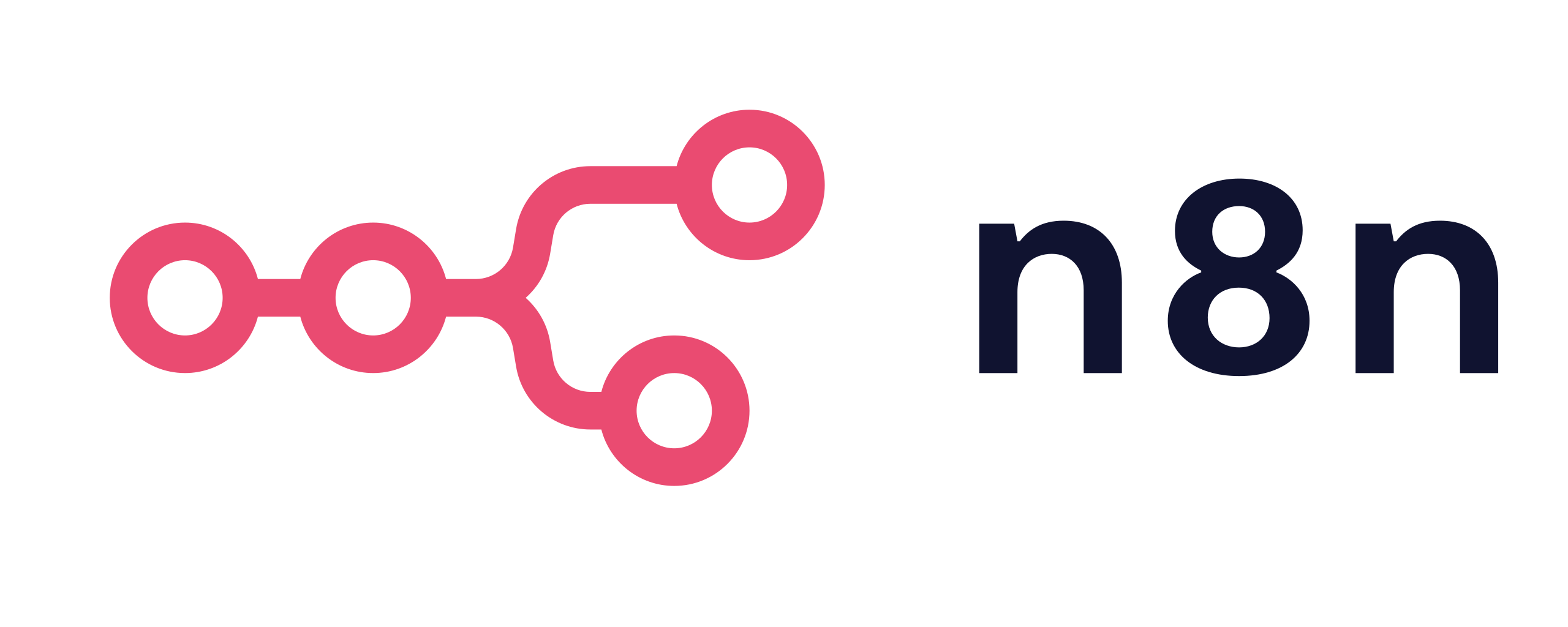
Getting Automated – Automated Call Feedback Reviewer (n8n)
Want this setup for you?
I’m happy to help with that. Feel free to setup some time with me or fill out the form below and we can connect on it.
