You’re doing RAG wrong with n8n (& how to fix it)
The Premier Community for AI-Powered Business Automation Is Live!
Expert-Led AI Automation
Gain access to exclusive, production-ready AI workflows designed by a top automation consultant with 15+ years of experience.
Immediate Business Value
Unlock templates, tools, and strategies that save hours weekly—maximizing ROI from day one
VIP Community Access
Join 250 serious builders in a private, results-driven network with live support, office hours, and direct access to an AI automation expert.
Founding Member Benefits
Get a $500 AI audit, exclusive pre-launch course access, and locked-in pricing at $100/month.
Tired of Shoddy RAG Results?
Retrieval Augmented Generation (RAG) is all the rage – an AI-powered way to bring your own data into tools like GPT-4o or Claude. But if your RAG searches keep delivering incomplete snippets or random tangents, you’re not alone. Today, we’ll demystify how to correctly set up your RAG pipeline, combining n8n with a code-based approach that can handle your data at scale. You’ll learn:
- Why n8n alone can be limiting for large-scale ingestion.
- How to use advanced chunking, metadata, and best practices for RAG.
- A hybrid strategy that uses code for data ingestion and n8n for retrieval.
- Practical tips for building an end-to-end pipeline that won’t keep failing when your data grows.
1. The RAG Breakdown: Data + AI = Contextual Answers
RAG seamlessly fuses your unique dataset (customer support logs, internal docs, or marketing collateral) with a Large Language Model (LLM). The result: contextually relevant AI responses. Instead of training a giant model from scratch, you connect your data to them on the fly:
- Data Loading: You take files from Google Drive, Slack exports, or PDFs.
- Metadata Enrichment: Each file chunk is labeled with details like file owner, version, and department.
- Chunking & Embedding: The text is split into smaller pieces, each converted into a vector embedding.
- Vector Database: Those embeddings get stored in Pinecone, Supabase PG Vector, Weaviate – pick your favorite.
- Query & Retrieve: When you ask a question, the model only sees the most relevant chunks.
Pretty simple, right? Except that “simple” can break fast – especially if you’re dealing with thousands of documents.
2. Why n8n Alone Isn’t Built for Massive Ingestion
n8n is an awesome workflow engine, but it’s not a heavy-duty data-ingestion behemoth. Here’s why:
- Visual vs. Big Data: n8n’s main strength is orchestration and low-code automation – not swallowing tens of thousands of docs in one shot.
- Memory Constraints: Ingesting large archives often demands tens (or hundreds) of gigabytes of RAM. Your out-of-the-box n8n server likely won’t cut it.
- Limited Chunking Logic: The built-in RAG functionality is decent for small or incremental tasks but can feel rigid when you need custom chunk overlaps, advanced PDF parsing, or table-image extraction.
Bottom line? Use n8n to orchestrate simpler or ongoing tasks. But if you’ve got an entire company’s knowledge base or a 20-year backlog of docs, you’ll need heavier artillery.
3. The Big Picture: What a Scalable RAG Setup Looks Like
Imagine you want to unify Slack transcripts, Google Drive documents, and contractual PDFs into one vector database. You want your AI queries to instantly fetch only relevant text from entire gigabytes of content. Here’s a big-picture approach:
- Code-Based Ingestion (e.g., Python + LangChain/LlamaIndex)
- Purpose-built document loaders for Slack, Drive, PDFs, CSV, DOCX, etc.
- OCR for images and advanced chunk logic for capturing realistic text boundaries.
- Custom metadata building: who wrote it, last-modified date, department.
- Parallel or batch processing to handle large volumes.
- n8n for Retrieval & Integration
- Listen for user queries, Slack commands, or form inputs.
- Query your vector database (e.g., Supabase PG Vector) to find the relevant chunks.
- Combine results into a single polished AI output.
- Extend that output to email, Slack, or a front-end chat – whatever your workflow demands.
This two-pronged strategy ensures you get robust ingestion plus the versatility of n8n’s automations.
4. What “Great Metadata” Really Means
If you’re ignoring metadata, you’re dooming your RAG to mediocrity. Metadata allows you to pre-filter your search space before the LLM even sees your data. For instance:
- Ownership: Restrict results to content authored by the marketing team.
- Document Type: Filter only legal PDFs or knowledge-base articles.
- Version: Ensure you’re referencing the latest revision of a contract.
- Business Unit: Avoid cluttering up dev docs if you only need HR policies.
By combining these filters, you automatically pinpoint the most relevant chunks – leading to drastically improved results. Yes, it’s more data up front – but your future queries (and your users) will thank you.
5. Smart Chunking: The Overlap Factor
Chunking transforms your docs into segments small enough to embed. However, you need to:**
- Set a Chunk Size: 500 to 1000 tokens is a sweet spot for many use cases.
- Overlap Chunks: Let each chunk share a small portion of text with the next chunk. This overlap ensures context continuity when your text crosses chunk boundaries.
- Respect Content Boundaries: If you’ve got a table or sub-heading, keep that entire unit together instead of splitting it mid-sentence.
Get chunking right, and your RAG pipeline returns more complete answers – no more “cut off in the middle” replies.
6. Building the Workflow: Python + n8n
Step 1: Code-Driven Ingestion
Use a script (Python + LangChain) to:
- Connect to Google Drive (or Slack, Notion, etc.).
- Detect file types – DOCX, PDF, CSV, images.
- Apply specialized document loaders for parsing.
- Extract text, apply OCR if necessary.
- Enrich with metadata (ownership, version, times).
- Chunk + embed the text, then store in a vector database.
Step 2: n8n Orchestrates Retrieval
Within n8n:
- Trigger: From Slack, a web form, or an API call.
- Filter: Optionally apply pre-filters via metadata – (e.g., departments = ‘sales’).
- Vector DB Search: n8n queries the embeddings for the most relevant chunk.
- LLM: Optionally pass the chunk to GPT-4o or Claude, generating a final summary, answer, or snippet.
- Output: Send to email, Slack, or your custom front end.
Result? A frictionless approach that uses the best of both worlds.
7. Personal Anecdote: The Over-Scaled N8n Saga
I once tried to cram tens of thousands of documents into an n8n-based RAG all at once. It seemed straightforward – just spin up a single workflow to handle ingestion. But the memory overhead ballooned, half the documents jammed mid-way, and I learned the hard way that n8n isn’t built to chug through massive amounts of raw text.
That fiasco led me to realize: Automate cleverly, don’t brute force. For ingestion, I pivoted to a Python pipeline with advanced chunk logic, then used n8n for triggered queries and small updates. The difference was immediate – consistent performance and drastically better RAG answers.
8. Best Practices for RAG at Scale
- Deduplicate: Keep only the latest file version in your vector DB. This saves you from insane embedding bills and confusing queries.
- Table Extraction: If your docs have crucial data in tables, consider advanced parsing or a specialized data loader.
- OCR for Images: If scans or screenshots matter, you’ll need an OCR step. Make sure that text is chunked intelligently, too.
- Parallel Processing: For huge volumes, break ingestion into smaller batches or use a queue system.
- Selective Sync: Not every doc belongs in your RAG DB. Filter out stale or irrelevant items from the get-go.
9. Final Words: The Hybrid Power Play
When done right, RAG is a game-changer, delivering hyper-relevant AI answers grounded in your real data. But that means employing the right ingestion strategy (code-based for advanced chunking and metadata) and the right retrieval flow (n8n for automation and integration).
Ready to fix your RAG woes?
- Build (or borrow) a robust ingestion script using Python + LangChain.
- Leverage n8n for orchestrating queries, delivering results, and automating inter-team or client notifications.
- Keep refining your chunk sizes, metadata strategy, and data filters.
Say goodbye to half-baked RAG searches and hello to consistent, top-notch AI answers – powered by a workflow that’s both reliable and infinitely scalable.
Thanks for reading – go forth and supercharge your RAG pipeline!
Workflow Download
Send download link to: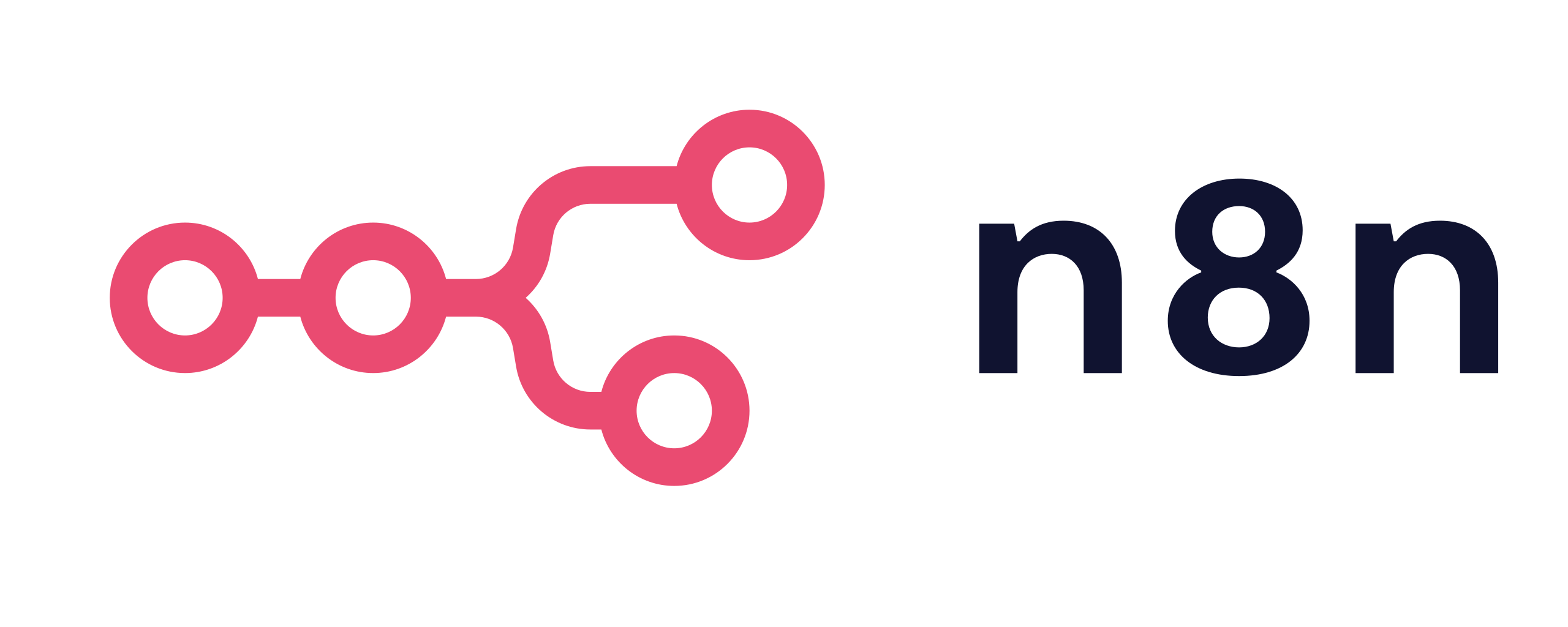
Getting Automated – Retrevial Augmented Generation (RAG) Template (n8n)
Want this setup for you?
I’m happy to help with that. Feel free to setup some time with me or fill out the form below and we can connect on it.
